You can connect Remindax with Slack.
Here’s what you need:
- An existing Slack account
- Team Owner permissions in Slack of your channel. You can read more about that here
Connect with Slack
- Login to your Remindax account. Then go to App Settings
- Click on Integrations tab.
- Click Settings icon in Slack block.
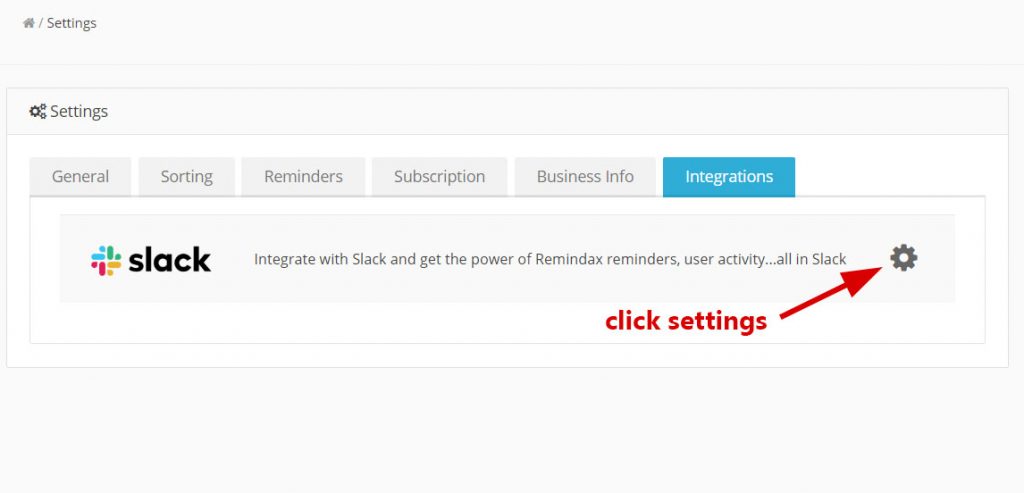
4. Click Connect to Slack
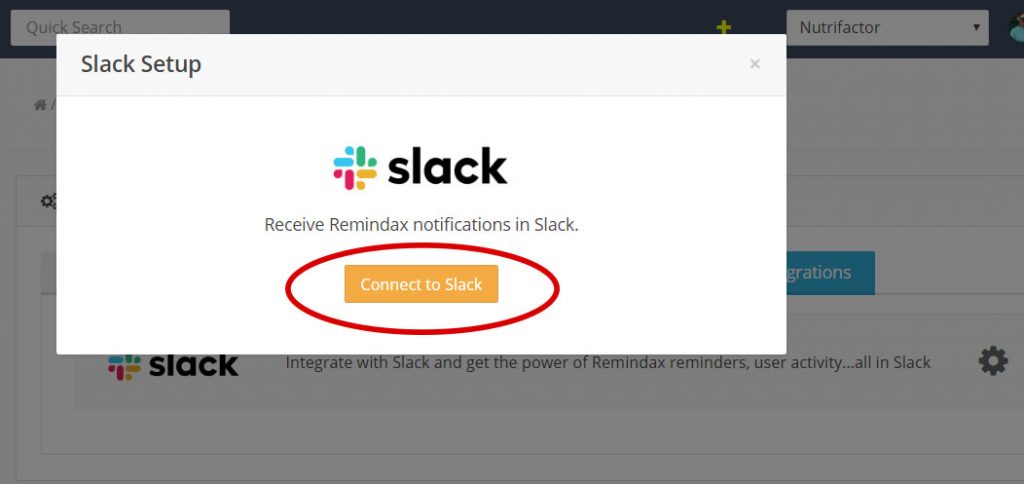
5. You will be redirected to Slack workspace. Login to your Slack workspace if required.
6. Next, select where you want to post notification in Slack. You can select a Channel or Direct Message to a user.
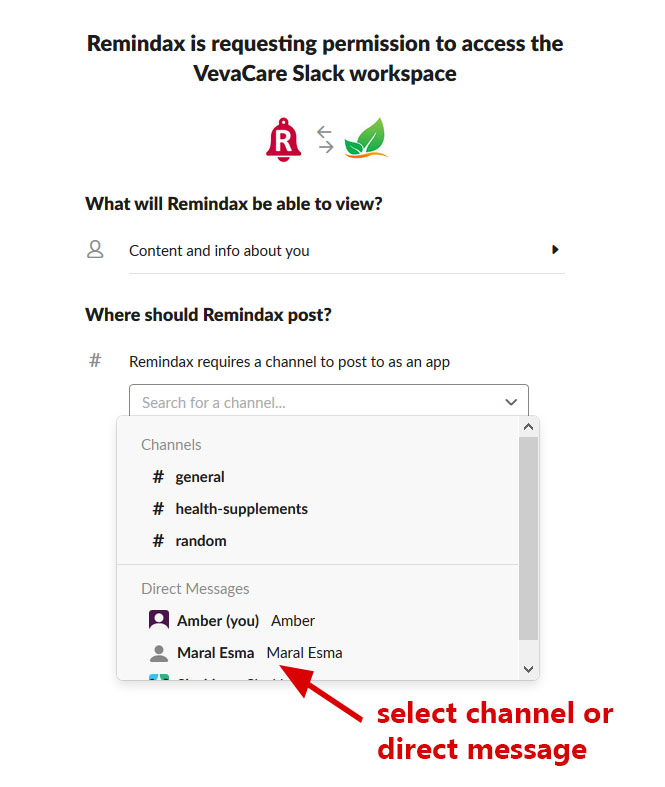
7. After selecting a channel or user, click Allow
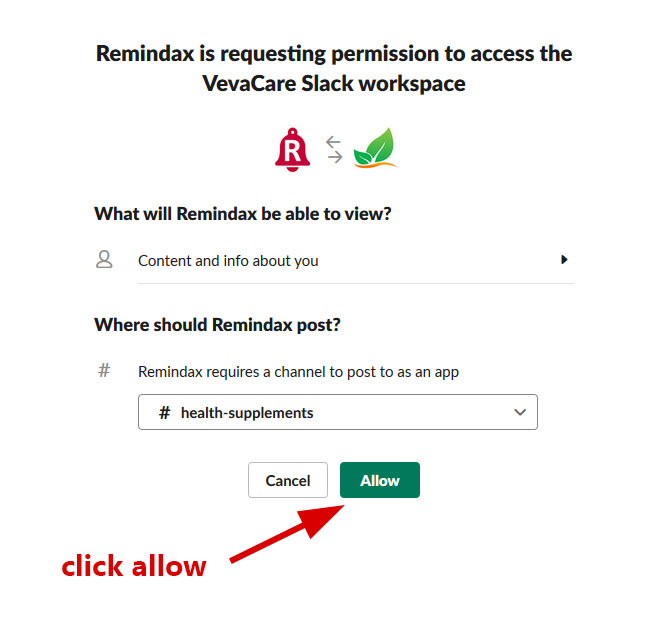
8. You will be redirected back to Remindax. You may see the Slack Connected status.
9. Click on Settings icon.
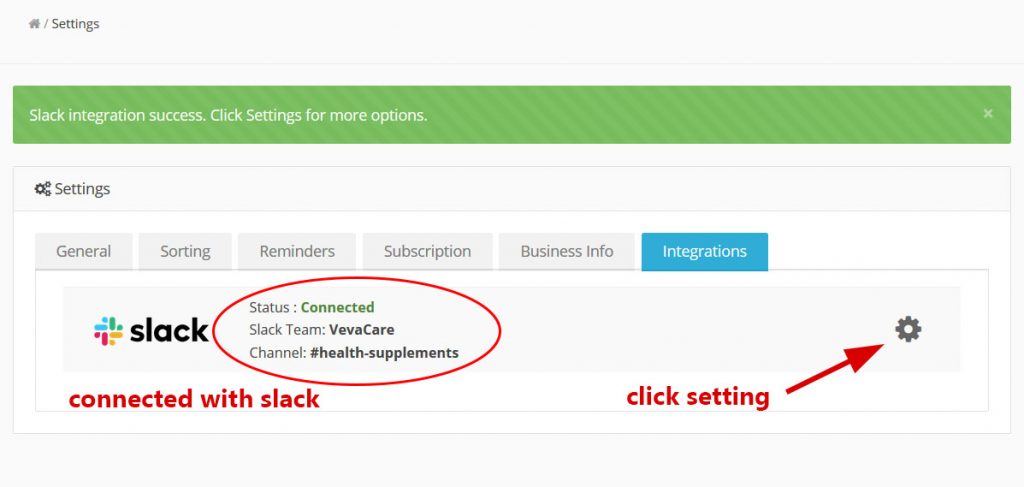
10. Here you can select which type of notifications you want to receive in Slack.
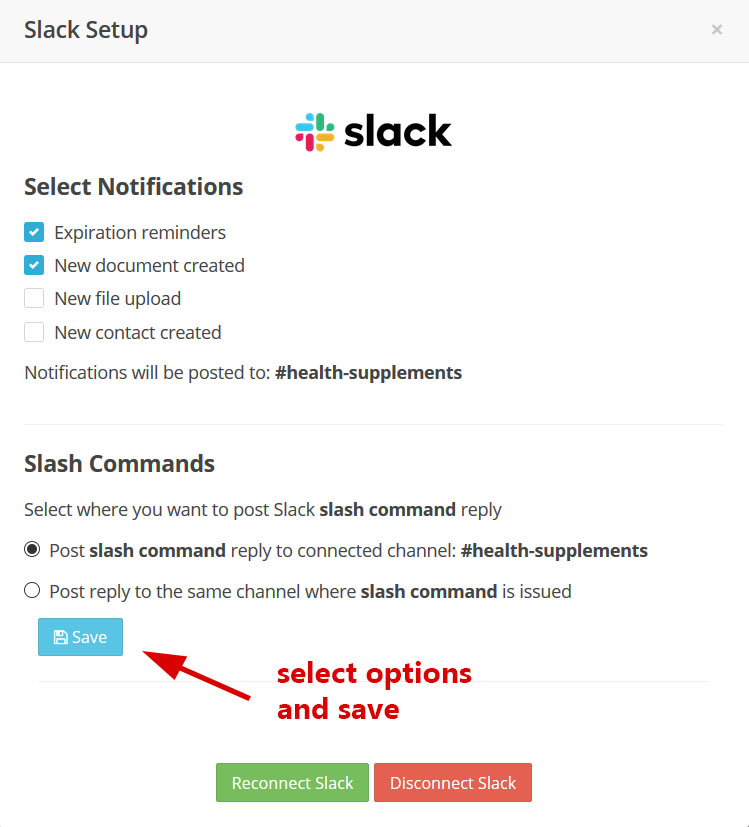
The Slack Integration is now complete!