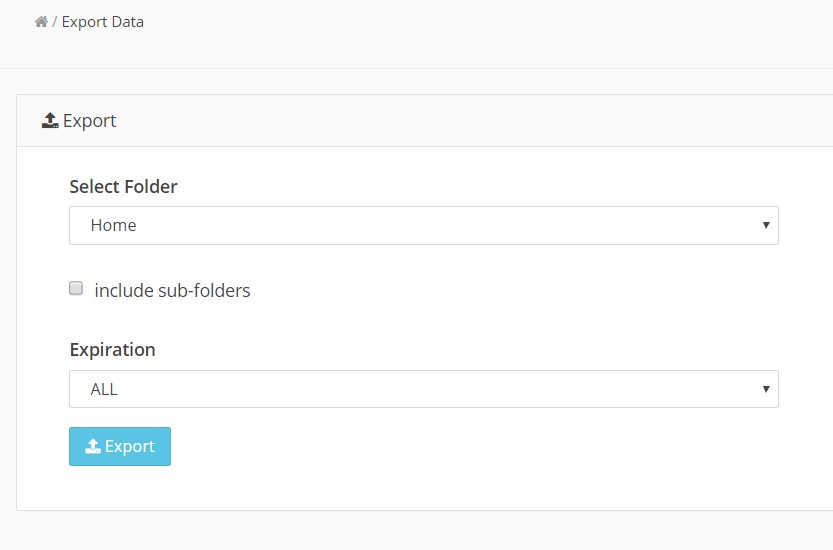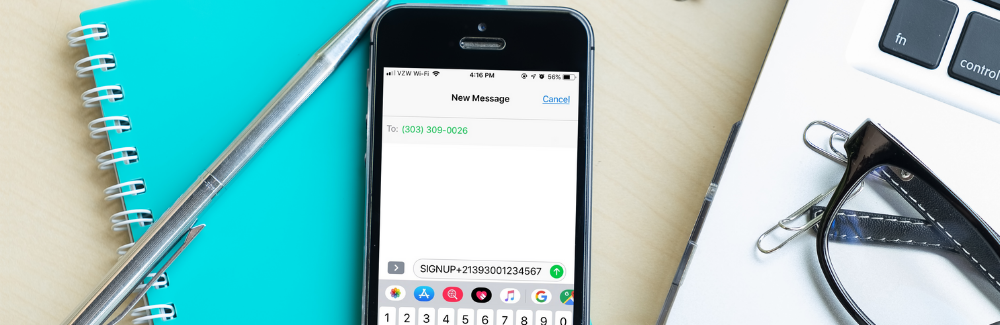Another busy month passed over here at Remindax.
We have some great new features available this month, including Custom Document Fields, a feature requested by many of our customers.
We’d also like to thank everyone that took a few minutes to fill out our recent survey, which is helping us prioritize (and add in some new features) to our Roadmap.
We’re still going through all the results, but we already have some clear themes that we will be tackling to help make Remindax even more valuable to you.
Without further ado, here’s what our product team has been working on in September!
Custom Document Fields
There are countless types of documents exist in this world. Each document is unique in its own type and varies from business to business and country to country.
Until now Remindax offered some fixed document fields, like expiration date & document number, for each expiration reminder. With the addition of custom fields, this has become more flexible. Now you have the option to add any number of fields to your document.
This is the most requested feature so far and it took us couple of months to put it together and make it happen.
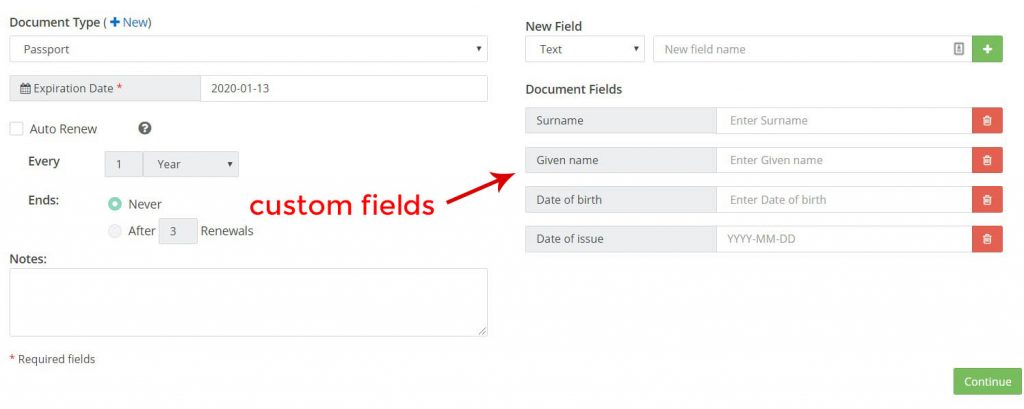
These custom fields are visible on the document view page and also included in the reminder email.
Site Search
When you have hundreds or even thousands of documents listed in Remindax, it will be a complex job to find a particular document. Even though the folder system works really well in organizing documents but still, at times, we need to search something based on a keyword.
The Remindax site search is now live and you can search any document, folder or even a custom field with just a keyword.
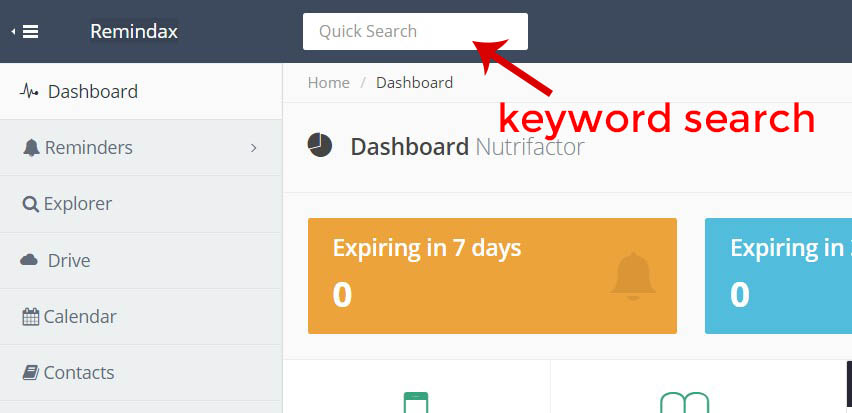
Export Data
Your data in Remindax is precious and is your property. It is always a good idea to keep backup of your data. Sometimes there is a need to migrate your data, so the Remindax export data function is very useful.
You can export your data in MS Excel format. The export function works for the entire account’s data or to export selected folders as well.